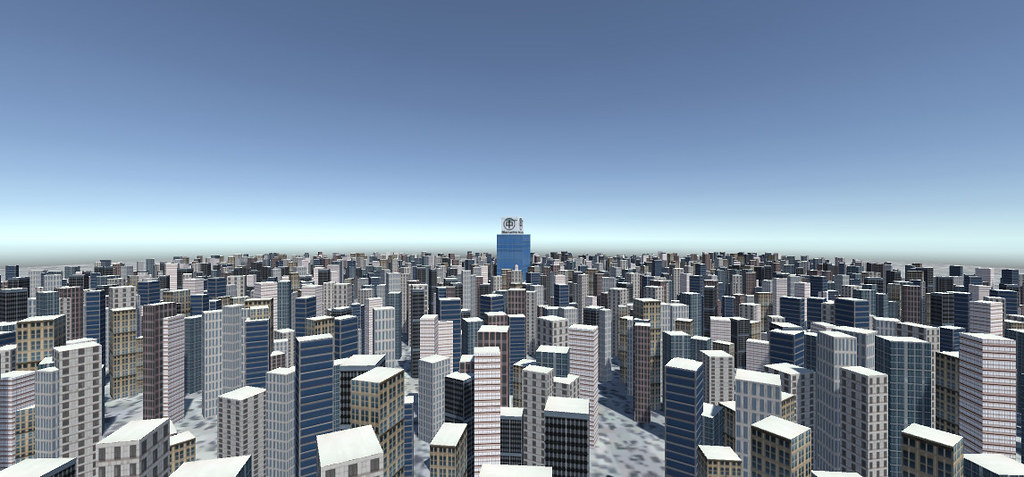以前、Unityで作ったゲームのScreenshotMovieを作成できるスクリプトを試してみましたが、もう少し本格的に録画したい場合は「Unity Recorder」というアセットが良さそうな感じでした。
GitHub – Unity-Technologies/GenericFrameRecorder: Recorder framework that allows recording anything in unity.
https://github.com/Unity-Technologies/GenericFrameRecorder
こちらも連番画像ファイルの形式になりますので、必要に応じてFFmpegなどで動画ファイルに変換してください。
リンク
Recorder – Asset Store
https://assetstore.unity.com/packages/essentials/beta-projects/recorder-94079