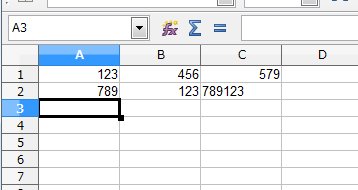このサイトはロリポップのレンタルサーバーを利用していますが、そのロリポップではWebDAVが利用できます。davfs2を使うとWebDAVを通常のファイルシステムのようにマウントして使えるので非常に便利です。注1
インストール
Gentoo Linuxを使っている場合はPortageを使ってインストールできます。他のディストリビューションを使っている場合も同様なパッケージ管理システムが利用できると思います。
emerge net-fs/davfs2davfs2の設定
rootでマウントしてもいいと思いますが、一般ユーザーでマウントできるように設定してみました。
/etc/fstab
https://******.webdav-lolipop.jp/ /mnt/[マウントポイント] davfs user,noauto 0 0******の部分はアカウントに合わせて変更します。
davfs2の使い方
$ mount /mnt/[マウントポイント]
Please enter the username to authenticate with server
https://******.webdav-lolipop.jp/ or hit enter for none.
Username: ******
Please enter the password to authenticate user ****** with server
https://******.webdav-lolipop.jp/ or hit enter for none.
Password:ユーザー名とパスワードを聞かれます。ロリポップを使う場合は、ユーザー専用ページのアカウント情報より確認してください。
| WebDAV | https://.webdav-lolipop.jp/ |
| FTP・WebDAVアカウント | ****** |
アンマウントも通常通りumountとできます。
$ umount /mnt/[マウントポイント]
/sbin/umount.davfs: waiting while mount.davfs (pid 31080) synchronizes the cache .. OKロリポップWebDAVの注意
詳しいことは分かりませんが、WebDAVにファイルを書き込めない問題注2があったのでdavfs2.confに以下の設定を追加しています。注3
/etc/davfs2/davfs2.conf
use_locks 0
if_match_bug 1注1 CurlFtpFSを使うとFTPを使って通常のファイルシステム同様にマウントができます。WebDAV非対応のサーバーを利用している場合はこちらがおすすめです。
注2 cannot create regular file : File exists
注3 Box.comでも同じ状況になっているようです。